Device sharing between Netro users is supported. A user can authorize multiple users to access his or her Netro products.
To give access to other users, please log in your Netro account, go to Settings->Controller->Manage Users.
Note: Shared users must have a Netro account.
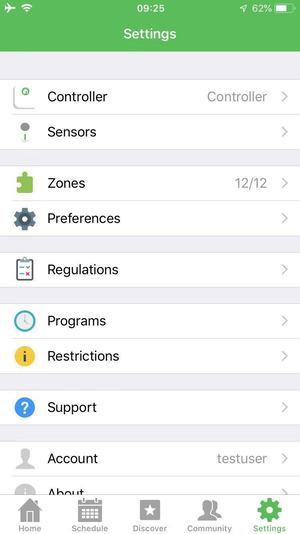
Add or delete users
Device owner can add or delete users through adding or deleting their user name or email account.
Tap “Manage Users” to authorize other users to access the device owner’s Netro products.

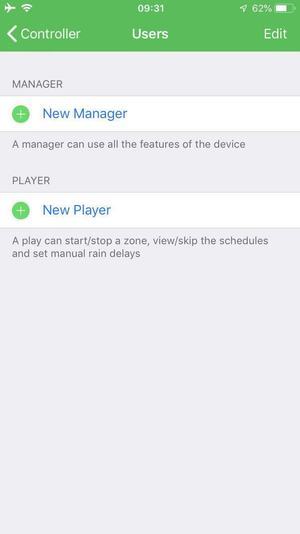
Tap “Manage Users” and then you will be directed to the “Users” Page.
Then you can add new manager or new player by tapping the “+” button.
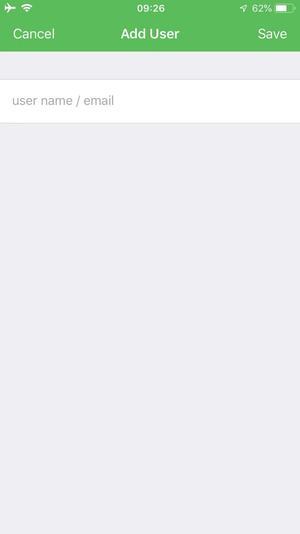
Tap the “+” button and input the user name or user account.
Please input the user name or user account.
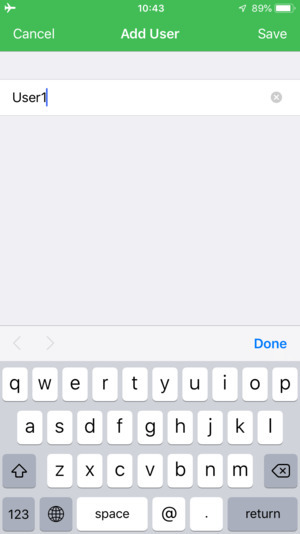
Tap “save” and then the user can have access to owner’s shared device.
Users’ information is displayed on “Users” page.
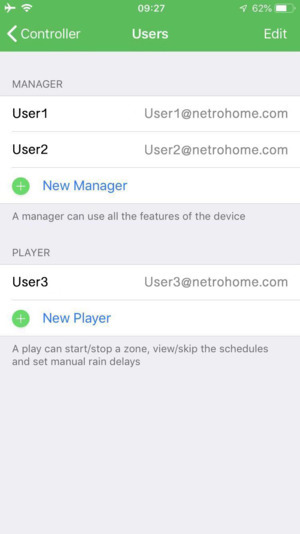
Once users are added, shared users will be shown on “Users” page.
Access rights of shared users
There are two different types of shared type: Manager and player. Manager and player have different access rights. Manager has more access rights than player. Both manager and player cannot delete controller, change address, delete or add sensor.
Note: Shared users must have a Netro acccount.
Manager’s access rights:
Manager can use all the features of the shared device except deleting controller, changing address, deleting or adding sensor.
Player’s access rights:
a. Read-only: All settings in Controller, Sensors, Program(except run a cycle), Zone list can not be edited.
b. Hide: Preferences, Regulations, Restrictions, zone detail are not shown on Settings page. Regulations events and Restrictions events created by users are not shown on Schedule page.
c. Access to Schedule page: Player can create a one-time Run or Rain Delay on Schedule page.
d. Access to Program:Player can only do “run a cycle now” to programs created by device owners. Player can create a one-time Run or Rain Delay on Schedule page.

