Hi Rob,
Please go to Settings->Zones, select a zone, tap "Soil Type" and check more detailed information for each soil type. Please find the attached screenshot. 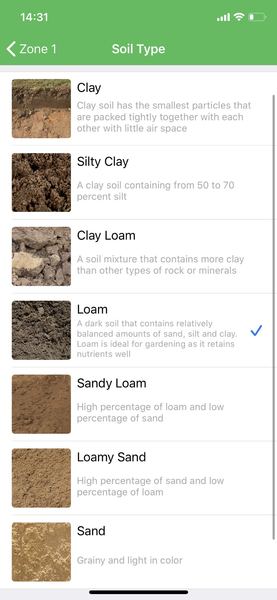
Please let us know if you have any further questions.
Regards,
Netro Support

You are very welcome! Glad to hear it works!
Thanks,
Netro Support