I have an issue/conflict with the watering adjustments for the sensors and the Smart Zone Sheduling
I have seen something weird.
-
I Have set up the Watering Adjustment for sensors the following I describe o be sure about the problem
-
Moisture to Skip watering 50%
-
Moisture to Add watering 30%
-
Duration 5 minutes (only) -- it is a check
-
The Smart Zones are st up the following
-
Smart Zone - enabled
-
Mode - regular
The watering run today only 5 minutes, when the smart schedule defined by the system was above that. As you can see, tomorrow watering says different time runs per zone, but it will run a maximum of 5 minutes. This means that the sensor configuration overrides the Smart Zone. And it should not.
As far as I understand the Watering adjustemt is to add EXTRA watering when needed based on the moisture level. Attached picture
Prior to this setup I had the Duration for Watering Adjustment for 15 and 10 minutes, and you can see in the past days runs, that always run for 15 -10 minutes depending the zone/sensor. - Attached picture
In previous weeks, it was working fine and adding extra watering when need it to keep the moisture levels.
Any idea?
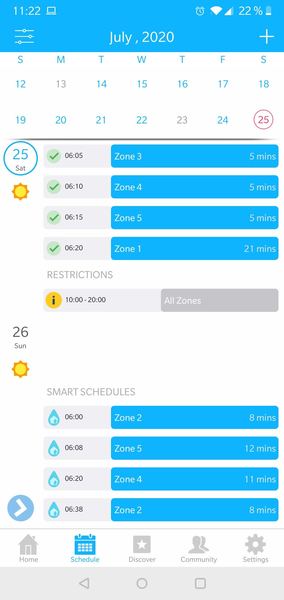
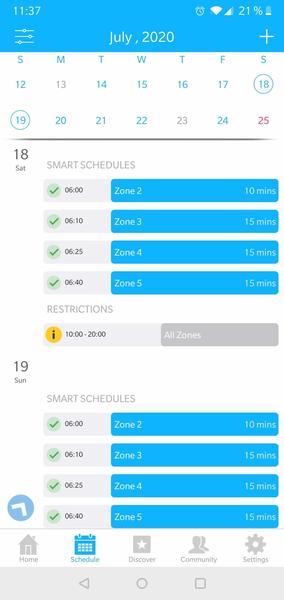
I DID THE CHANGES PROPOSED BY NETRO and it is not working
Take a look the screen shots
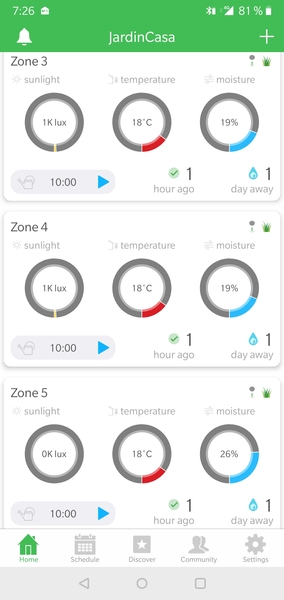
Zones 3,4,5 it is below the 30% trigger
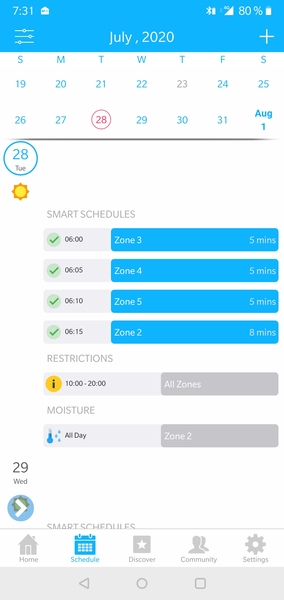
What is strange is that in previous weeks it worked this way. The Smart schedule was executing the runs in the morning. Then I have a restriction time set up. The moisture to add watering worked if needed after the restriction time. Now what it happens is that it substitutes totally the smart schedule. So if the smart schedule says that for zone 3 is 8 minutes run, but the duration of the watering adjustment says 15, and this value it was defined manually. It runs for 15 minutes, which in my opinion is wrong as I am losing water.
So first what it your recommendation for this settings? The 3 of them, in order to allow the Smart Shedule have the priority and override the sensor. So the sensor only is triggered after
• Moisture to Skip watering
• Moisture to Add watering
• Duration
The smart schedules are NOT fixed, it's totally dynamic. In short, the smart algorithm tries to keep your soil moisture in a reasonable range. Once the moisture is low enough, it will water it till high enough. If anything changed, e.g. weather changes, manual waters, the smart schedules will be updated. So does the water added by sensor.
If you want to have fixed schedules, you can define your own program in settings->programs. But the moisture to skip watering always have higher priority, which make sense. If the sensor tells us the soil is wet enough, there is no need to water any more. You could set the threshold to be 100% to disable this.
For your case, it seems your sensor reports low moisture, then add water for few minutes, which increases the moisture, but not too much, just above the threshold for canceling smart schedules. Later on, the moisture is low again, water was added by sensor and increases the moisture again. It's not very good to water shortly and frequently. You could increase the watering duration to make the soil wet enough.