IFTTT
Published on 2020-06-30
IFTTT Overview
Netro integrates with IFTTT, meaning you can create "Applets" to have even more control over your watering!
An Applet consists of a trigger (the "this" part of an Applet) and an action (the "that" part of an Applet). An example of an Applet would be "if the temperature drops below freezing then stop any watering schedules".
Netro provides plenty of widely used applets as shown in Netro Applets. You can also build your customized applets based on Netrto's service as shown in How to create your Applets.
For more details, please check IFTTT.
How to Use IFTTT
Below are steps on how to create an account within IFTTT and how to use an existing applet.
1. Go to ifttt.com and click on "Sign up" create an IFTTT account. Then login with your username and password.
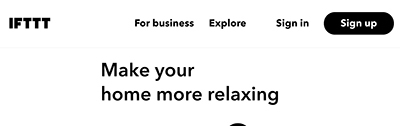
2. Services are the building blocks for Applets. Search the services that you want to use and active them, e.g. Weather, Date&Time, Google Calender, Gmail, etc.
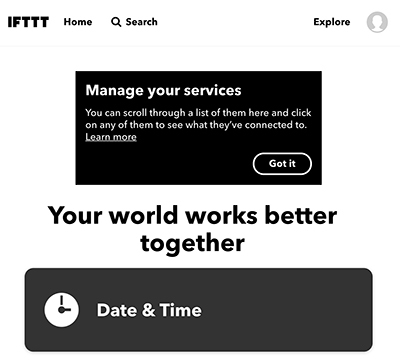
3. Search for "Netro" and go to the Netro service page, or visit Netro Service directly.
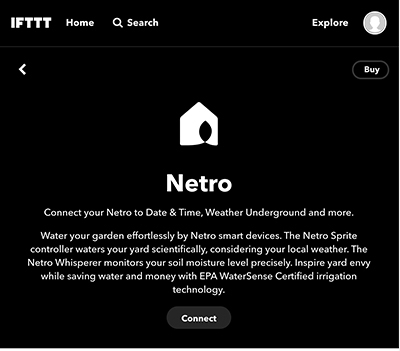
3.1 Click "Connect" to active the Netro service. You will be brought to the web login screen for Netro's web app. Please login with your Netro account name and password.

3.2 Once Netro service is activated, you can use Netro's build-in applets or create your own applets.
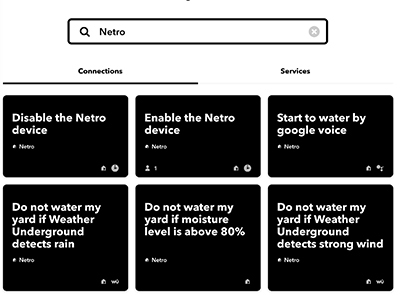
How to create your Applets
Creating an applet is very simple in IFTTT, basically compose triggers and actions from Netro and other services. This is an example to show the flow:
1. From you menu on the upper right, click "Create". Click on this.
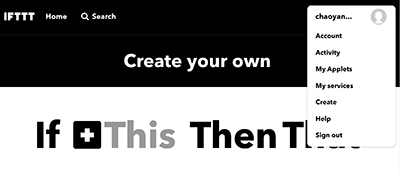
2. Search for the Service that you want to trigger an event through. If could be Netro's triggers or other service. In this example we use "Date & Time".
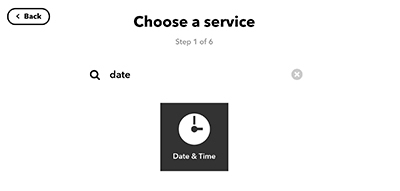
3. Choose the appropriate trigger for what you want the applet to do. In this example we choose "Every day at".

4. Create your trigger. We choose every day at 11AM.
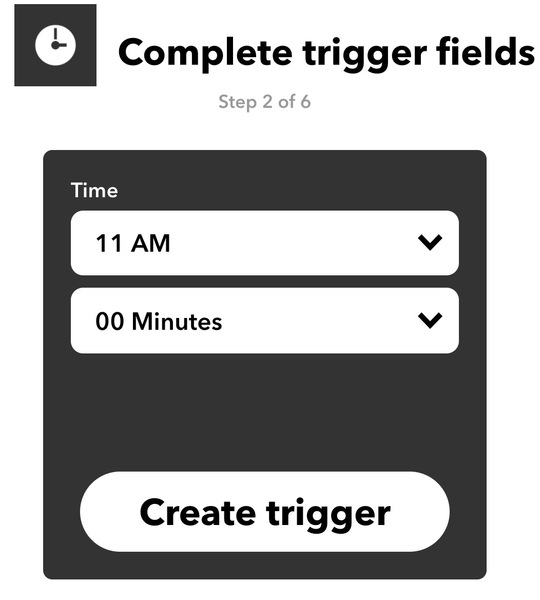
5. Next click on that.

6. Search for "Netro".

7. Choose the appropriate action. In this example we choose "Water".
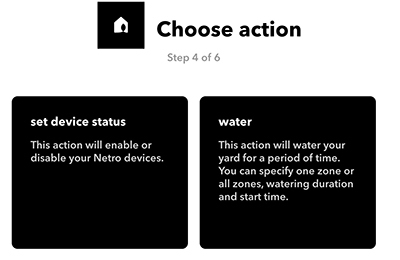
8. Select your device, set the optional zone index, watering start time and duration.
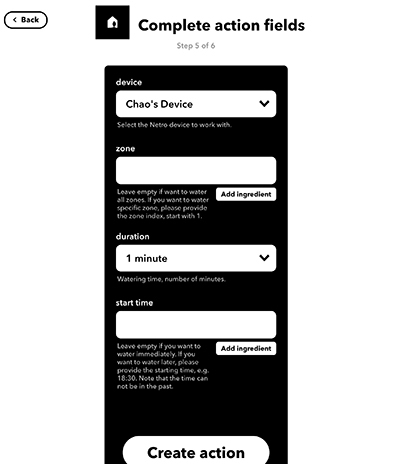
9. Click "Create Action" to complete the action. Click the "Finish" button afer review.
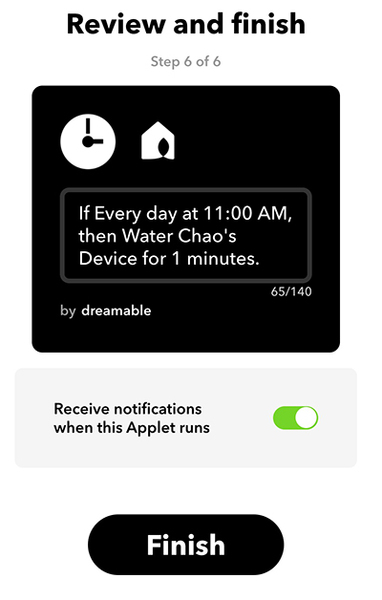
10. Once you have created this applet it will be on your "My Applets" page. You can always delete the applet or change it if need be.
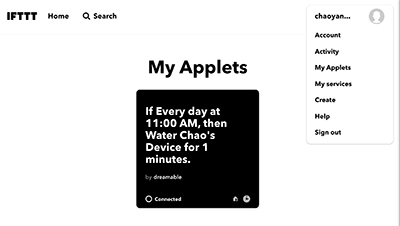
Netro Applets
Netro provides commonly used applets for customers on the IFTTT Netro Page. If you need an applets not in the list, you could either send requests to support@netrohome.com or build your own applets as described in How to create your Applets.
Weather based applets
A basic requirement of smart watering is NOT watering while raining, or under other bad weather conditions.
Netro provide the following applets based on Weather Underground weather data:
Name & Link: Do not water my yard if Weather Underground detects rain
Description: If Weather Underground reports raining now, do not water my yard for today and tomorrow, or specified number of days.
Name & Link: Do not water my yard if Weather Underground forecasts rain tomorrow
Description: If Weather Underground reports rain condition tomorrow, do not water my yard for today and tomorrow, or specified number of days.
Name & Link: Do not water my yard if Weather Underground detects low temperature
Description: If Weather Underground reports freezing temperature, do not water my yard for today.
Name & Link: Do not water my yard if Weather Underground detects strong wind
Description: If Weather Underground reports strong wind (e.g. >20mph), do not water my yard for today.
Netro also supports PWS, e.g. for BloomSky devices, there are applets:
Name & Link: Do not water my yard if BloomSky detects rain
Description: If BloomSky weather station reports raining now, do not water my yard for today and tomorrow, or specified number of days.
Name & Link: Do not water my yard if BloomSky detects low temperature
Description: If BloomSky weather station reports freezing temperature, do not water my yard for today.
Similarly, for Netatmo Weather Station:
Name & Link: Do not water my yard if Netatmo detects rain
Description: If Netatmo weather station reports rain amount exceeding 5mm (0.2inch), do not water my yard for today and tomorrow, or specified number of days.
Name & Link: Do not water my yard if Netatmo detects rain yesterday
Description: If Netatmo weather station reports rain amount for yesterday exceeding 5mm (0.2inch), do not water my yard for today.
Name & Link: Do not water my yard if Netatmo detects low temperature
Description: If Netatmo weather station reports freezing temperature, do not water my yard for today.
Name & Link: Do not water my yard if Netatmo detects strong wind
Description: If Netatmo weather station reports strong wind (e.g. >20mph), do not water my yard for today.
For Ambient Weather
Name & Link: Do not water my yard if Ambient detects rain
Description: If Ambient weather station reports significant rain amount (e.g. >0.2 inch), do not water my yard for today and tomorrow, or specified number of days.
Name & Link: Do not water my yard if Ambient detects low temperature
Description: If Ambient weather station reports freezing temperature, do not water my yard for today.
Name & Link: Do not water my yard if Ambient detects strong wind
Description: If Ambient weather station reports strong wind (e.g. >20mph), do not water my yard for today.
For WeatherFlow Smart Weather Station:
Name & Link: Do not water my yard if WeatherFlow detects rain
Description: If WeatherFlow weather station reports raining now, do not water my yard for today and tomorrow, or specified number of days.
Name & Link: Do not water my yard if WeatherFlow detects low temperature
Description: If WeatherFlow weather station reports freezing temperature, do not water my yard for today.
Name & Link: Do not water my yard if WeatherFlow detects strong wind
Description: If WeatherFlow weather station reports strong wind (e.g. >20mph), do not water my yard for today.
Time based applets
You can set your own programs via IFTTT as well, i.e. watering on fixed time periodically by using the Date&Time service.
Name & Link:Water my yard daily
Description:Water yard on fixed time everyday. You could customize days of week, specific the zone to water, and also watering minutes.
Name & Link:Water my yard hourly
Description:Water your yard on fixed time on each hour. You could specific the zone to water, watering minutes. This is typically used for new plants.
Name & Link:Enable Netro device
Description:Enable the device on specific day. For example, enable the device on early spring.
Name & Link:Disable Netro device
Description:Disable the device on specific day. For example, enable the device on early winter for winterization.
Voice assistant
Netro supports voice assistant, e.g Alex, Google Home, directly. It is also supported via IFTTT. The advantage is you can customized your language and phrases to control Netro devices.
Name & Link:Start to water by Alexa
Description:Just say "Alexa trigger, please water my yard" to Alexa devices.
Name & Link:Stop watering by Alexa
Description:Just say "Alexa trigger, please stop watering" to Alexa devices.
Name & Link:Start to water by Google Voice
Description:Just say "OK Google, please water my yard" to Google Home devices.
Name & Link:Stop watering by Google Voice
Description:Just say "OK Google, please stop watering" to Google Home devices.
Name & Link:Start to water by Cortana
Description:Just say "Hey Cortana, please water my yard" to Cortana devices.
Record & Notifications
You can record Netro Device activities or get notifications by:
Name & Link: Record watering schedules in Google spreadsheet
Description: Track your watering schedules in Google spreadsheet.
Name & Link: Record sensor data in Google spreadsheet
Description:Track data reported by your Whisperer sensor in Google spreadsheet.
Name & Link: Record daily moisture data in Google spreadsheet
Description: Track daily moisture level value, calculated by Netro, for each zone of your device in Google spreadsheet.
Name & Link: Send me email once start to water
Description: Get email notification when Netro starts to water your yard.
Smart watering
You can provide your own weather data to override the data from our weather providers, especially the rainfall amount.
Name & Link: Report yesterday's rainfall measurement from Netatmo to Netro|
Description: Report yesterday's rainfall amount from your Netatmo device to Netro. Netro will use it to update schedules.
Name & Link: Report today's rainfall measurement from Netatmo to Netro
Description: Report today's rainfall amount from your Netatmo device to Netro. Netro will use it to update schedules.
Name & Link: Report today's rainfall measurement from WeatherFlow to Netro
Description: Report today's rainfall amount from your WeatherFlow device to Netro. Netro will use it to update schedules.
You can customized your own watering schedules based on sensor data if you have Whisperer sensors.
Name & Link: Water my yard if moisture level is below 40%
Description: If the the moisture level measure by your Whisperer sensor is below 40%, start to water the yard.
Name & Link: Water my yard if moisture level is below 50%
Description: If the the moisture level measure by your Whisperer sensor is below 50%, start to water the yard.
Name & Link: Water my yard if moisture level is below 60%
Description: If the the moisture level measure by your Whisperer sensor is below 60%, start to water the yard.
Name & Link: Water my yard if moisture level is below 70%
Description: If the the moisture level measure by your Whisperer sensor is below 70%, start to water the yard.
Name & Link: Water my yard if moisture level is below 80%
Description: If the the moisture level measure by your Whisperer sensor is below 80%, start to water the yard.
Name & Link: Do not water my yard if moisture level is above 90%
Description: If the the moisture level measure by your Whisperer sensor is above 90%, skip all schedules for next few days.
Name & Link: Do not water my yard if moisture level is above 80%
Description: If the the moisture level measure by your Whisperer sensor is above 80%, skip all schedules for next few days.
Name & Link: Do not water my yard if moisture level is above 70%
Description: If the the moisture level measure by your Whisperer sensor is above 70%, skip all schedules for next few days.
Netro Service
If the applets above can not meet your requirements, you could build your IFTTT applets by using Netro's actions and triggers.
Actions
We support the following actions
set_device_status: Enable or disable the Netro devices.
Action fields:
- - device: list of devices provided by Netro server. Select the device to work on.
- - status: 0 for disable device and 1 for enable device.
water: Water specific zone manually.
Action fields:
- - device: list of devices provided by Netro server. Select the device to work on.
- - zone: zone index, 1 for first zone. Please make sure the zone is valid and enabled. Leave as empty if want to water all enabled zones.
- - duration: watering minutes, in the range of 1 and 60 minutes.
- - start: watering start time, should be no earlier by current time. Leave empty if want to start watering immediately.
no_water: Do not water for the next following days.
Action fields:
- - device: list of devices provided by Netro server. Select the device to work on.
- - days: list of predefined number, 1 for today, 2 for today and tomorrow.
set_moisture: Set the current moisture level of specific zone.
Action fields:
- - device: list of devices provided by Netro server. Select the device to work on.
- - zone: zone index, 1 for first zone. Please make sure the zone is valid and enabled. Leave as empty if want to apply to all enabled zones.
report_weather: Report daily weather data to Netro which overrides the value provided by Netro's weather provider.
Action fields:
- - device: list of devices provided by Netro server. Select the device to work on.
- - date: date of the weather data. Note the date can only be earlier than yesterday.
- - rain: rain amount, float, of unit MM. optional, leave empty if use Netro's data.- rain_prob: rain probability, integer, 0 to 100. optional, leave empty if use Netro's data.
- - temp: average temperature. float, of unit Celsius. optional, leave empty if use Netro's data.
- - t_min: minimum temperature. float, of unit Celsius. optional, leave empty if use Netro's data.
- - t_max: maximum temperature. float, of unit Celsius. optional, leave empty if use Netro's data. - t_dew: dew point temperature. float, of unit Celsius. optional, leave empty if use Netro's data. - wind_speed: wind speed. float, of unit ms. optional, leave empty if use Netro's data.
- - humidity: integer, of range [0,100]. optional, leave empty if use Netro's data.
- - pressure: float, of unit hpa. optional, leave empty if use Netro's data.
- - sunrise: sunrise time, datetime type. optional, leave empty if use Netro's data.
- - sunset: sunset time, datetime type. optional, leave empty if use Netro's data.
-
- condition: weather condition code as show below. optional, leave empty if use Netro's data.
- 0: clear
- 1: cloudy
- 2: rain
- 3: snow
- 4: wind
- - summary: description of the weather. optional, leave empty if use Netro's data.
Triggers
We support the following triggers:
schedules: Triggered when a schedule is complete.
Trigger fields:
- - device: list of devices provided by Netro server. Select the device to work on.
- - zone: zone index, 1 for first zone. Please make sure the zone is valid and enabled. Leave as empty if want schedules of all enabled zones.
Ingredients:
- - device: device name.
- - zone: zone index, 1 for the first zone.
- - date: date of the schedule.
- - start_time: start time of the schedule, it's device's local time.
- - end_time: end time of the schedule, it's device's local time.
- - status: status of the schedule. "EXECUTED" for complete schedules, and "VALID" for schedule not executed as expected.
- - source: source of schedules. "SMART" for smart schedules, "FIX" for schedules from user programs, "MANUAL" for manual schedules.
moisture: Triggered when a moisture level of a zone is calculated. +
Trigger fields:
- - device: list of devices provided by Netro server. Select the device to work on.
- - zone: zone index, 1 for first zone. Please make sure the zone is valid and enabled. Leave as empty if want schedules of all enabled zones.
Ingredients:
- - device: device name.
- - zone: zone index, 1 for the first zone.
- - date: date of the moisture level data.
- - moisture: moisture level (percentage), integer value between 0 and 100.
sensor_data: Triggered when a Whisperer sensor reports a measured data. +
Trigger fields:
- - sensor: list of sensors provided by Netro server. Select the sensor to work on.
Ingredients:
- - sensor: sensor name.
- - time: when the data was reported, local time.
- - moisture: moisture level (percentage), integer value between 0 and 100.
- - Celsius: temperature of Celsius unit, float value.
- - Fahrenheit: temperature of Fahrenheit unit, float value.
events: Triggered when a specific event was generated.
Trigger fields:
- - device: list of devices provided by Netro server. Select the device to work on.
- - event: event type, possible values are
- 2:device online
- 3:chedule starts
- 4:chedule completes
Ingredients:
- - time: when the event was detected, UTC time.
- - message: description of the event